Lesson 12: SolidWorks SimulationXpress
- Due No Due Date
- Points 100
- Submitting a text entry box or a file upload
Open the Solidworks document provided below. You will use it for this ssignment. Please reference the appropriate lesson for this assignment.
Student SolidWorks.pdf Download Student SolidWorks.pdf
On page 12, you will begin Lesson 12 SolidWorks SimulationXpress. Follow the written and picture directions to complete the assignment. When you are finished, save your work in the appropriate place on the network. Then, you will upload your work to Canvas using the assignment link here by clicking the Submit Assignment button in the upper right hand corner of this window. Proof your work carefully before submitting.
7-SolidWorks Simulation Tutorial: Previous Example (Tut.1-5) by SimulationXpress
Links to an external site.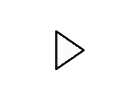
 Find Rubric
Find Rubric